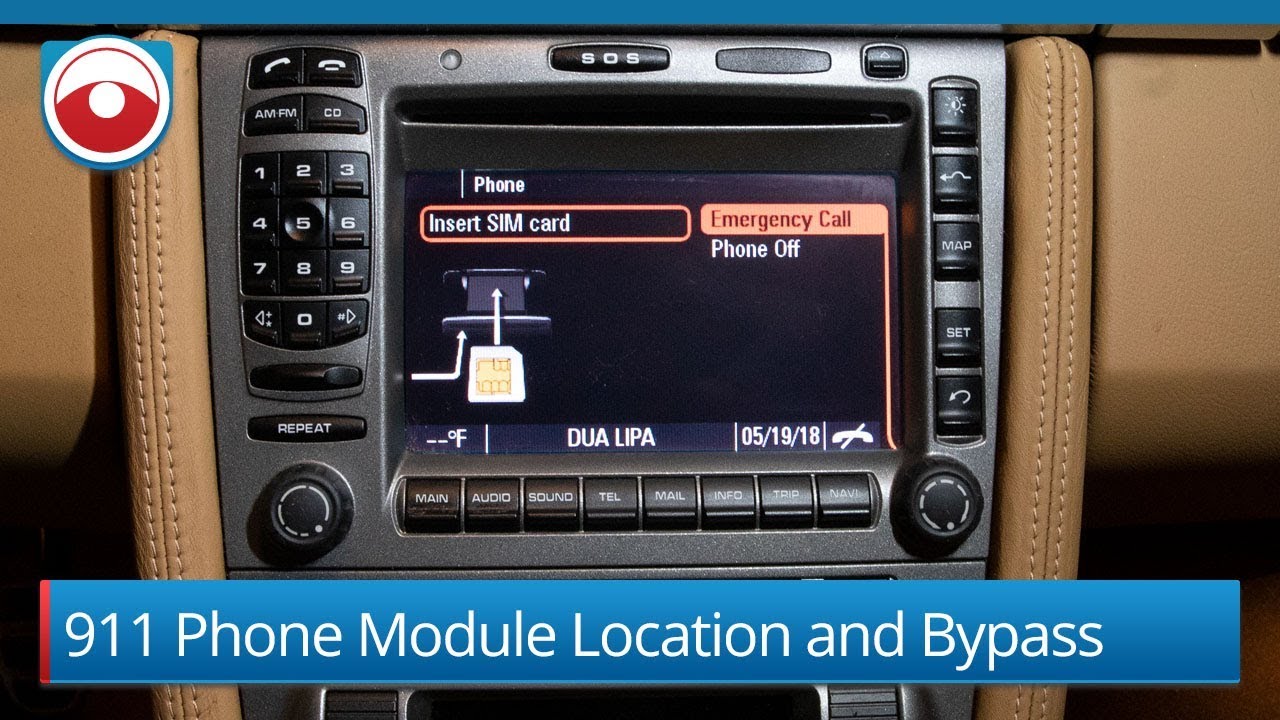- Choose Your Car
- Aston Martin
- Audi
- A3 2006-2013
- A4/S4 1998-2001
- A4/S4/RS4 All Body Styles 2002-2008
- A4/S4/RS4 2009 Convertible Only
- A4/S4 2009-2016
- A5 S5 RS5 2017-2024
- A5/S5/RS5 2008-2017
- Audi A5 2018-2025
- A6/S6 1998-2001
- A6/S6/RS6 2002-2004
- A6/S6/RS6 2005-2009
- A8/S8 1998-2001
- A8/S8 2002
- A8 2003-2008
- Allroad 2002-2005
- Q7 2007-2009
- Q5
- Q8 2019-2025
- R8 2008-2015
- TT 1998-2006
- TT 2007-2015
- BMW
- Ford
- Honda
- Infiniti
- Jaguar
- Jeep
- Lamborghini
- Land Rover
- Lexus
- Mazda
- Mercedes Benz
- C-Class 1994-1998 (Coming Soon)
- C-Class 1999-2000
- C-Class 2001-2004
- C-Class 2005-2007
- C-Class 2008-2011
- C-Class 2012-2014
- C-Class 2015-2018
- C-Class 2019-2021
- CLK 1998-2002
- CLK 2003 Convertible
- CLK 2003 Coupe
- CLK 2004
- CLK 2005-2009
- CLS 2006-2008
- CLS 2009-2011
- E-Class 2003-2008
- E-Class 2009
- G/GL-Class
- Metris 2016-2019
- ML 2012-2015
- ML 2009-2011
- ML 2006-2008
- S-Class 2004-2006
- SL-Class
- SLK 1998-2004
- SLK 2005-2009
- Mercedes Maybach
- Mini
- Nissan
- Porsche
- RAM
- Scion
- Saab
- Subaru
- Toyota
- Volkswagen
- Atlas 2024-2025
- Atlas 2018-2023
- Arteon 2019-2025
- Beetle 1999-2010
- Beetle 2012-2015
- Beetle 2016-2019
- CC 2009-2015
- EOS 2007-2016
- Golf 2003-2005
- Golf 2006-2009
- Golf 2010-2014
- Golf 2015-2021
- Golf 2022-2025
- GTI 2003-2005
- GTI 2006-2009
- GTI 2010-2014
- GTI 2015-2021
- GTI 2022-2025
- Jetta 2003-2004
- Jetta 2006-2009
- Jetta 2011-2015
- Jetta 2016-2018
- Jetta 2019-2025
- Passat 2003-2005
- Passat 2006-2010
- Passat 2012-2015
- Passat 2016-2019
- Passat 2020-2022
- Phaeton
- R32 2003
- R32 2008
- Rabbit 2006-2009
- Taos 2022-2025
- Tiguan 2009-2015
- Tiguan 2016-2017
- Tiguan 2018-2025
- Touareg
- Volvo
- Installations
- Wholesale
0